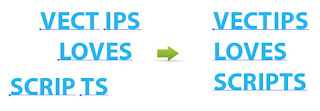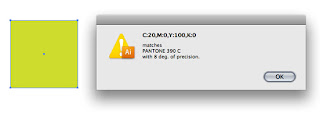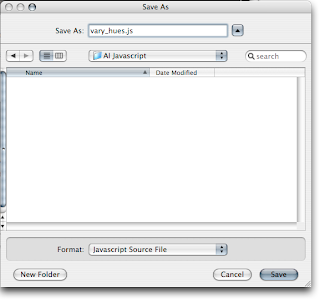Adobe : User Forumhttp://www.adobe.com/support/forums/
User Forum : InDesign Mac OShttp://www.adobeforums.com/cgi-bin/webx/.ee6b330/
User Forum : Illustrator Mac OShttp://www.adobeforums.com/cgi-bin/webx/.ee6b324/
User Forum : Photoshop Mac OShttp://www.adobeforums.com/cgi-bin/webx/.ee6b362/
User Forum : Acrobat Mac OShttp://www.adobeforums.com/cgi-bin/webx/.ee6b2ed/
----------------------------------------------------------------
Adobe : Supporthttp://www.adobe.com/support/
Creative Suite 3 Support Centerhttp://kb.adobe.com/selfservice/microsites/microsite.do?msid=MS_CS3_1_1
----------------------------------------------------------------
A designer’s guide to transparency for print output : Download how-to PDF
http://www.adobe.com/designcenter/creativesuite/articles/cs3ip_transparency.pdf----------------------------------------------------------------
----------------------------------------------------------------
Forum : Topics : InDesign CS3 Mac - Printinghttp://www.adobeforums.com/cgi-bin/webx/.3bc3b5ea
----------------------------------------------------------------
Forum : Topics : Acrobat Mac OSAcrobat 8 asks for Administrator authentication.http://www.adobeforums.com/cgi-bin/webx/.3bc31dc7
-If you have problem to open Acrobat app. MUST SEE for solvation!
To see contents of an app, Control + click then see “show package contents”
----------------------------------------------------------------
Subjects From ... Adobe : Support - TechNote
----------------------------------------------------------------
INDESIGN
Printing multiple copies of a multi-page document from InDesign CS3 is very slow (Intel-based Macintosh)
http://www.adobe.com/go/kb402011----------------------------------------------------------------
Can't print to non PostScript Epson printer from Illustrator or InDesignhttp://www.adobe.com/cfusion/knowledgebase/index.cfm?id=331376- Reason
You are printing on Mac OS X v10.3.9 or earlier, or you are printing borderless from Mac OS X v10.4.2 or earlier.
- Background information
Illustrator CS, CS2 and InDesign CS, CS2 are unable to print borderless to some non-PostScript Epson printer models. There are incompatibilities between Illustrator CS, CS2 and InDesign CS, CS2 when printing to some non-PostScript Epson printer models on Mac OS X v10.3.9 or earlier.
----------------------------------------------------------------
Can't print to non-PostScript printer from Illustrator or InDesign (CS3, CS2 on Mac OS X)http://www.adobe.com/cfusion/knowledgebase/index.cfm?id=332627- Issue
When you try to print to a non-PostScript printer from Adobe Illustrator or Adobe InDesign, the file appears in the printer's list of jobs, but one of the following problems occurs:
* The file doesn't print.
* The file disappears from the list of print jobs but doesn't print.
* The file disappears from the list of print jobs, the file doesn't print, and the printer returns an error message, such as "Job Stopped."
- Details
You are printing to one of the following printers:
* Epson Stylus Photo RX620
* Epson Stylus Photo R2400
* Epson Stylus Photo R1800
* Epson Stylus CX6600
* Canon I9900
----------------------------------------------------------------
Unexpected spacing when you export to PDF from InDesign CS2 or CS3http://www.adobe.com/go/kb400866----------------------------------------------------------------
Indesign CS3 Troubleshoot system errors or freezes in InDesign CS3 on Mac OS Xhttp://kb.adobe.com/selfservice/viewContent.do?externalId=kb400690&sliceId=2----------------------------------------------------------------